|
OBD2 Code Reader - 3100
|
|
East to View - Easy to Read
|
|
No complex, multiple screens...everything is displayed on a single LARGE screen! A - Tool Icons: Show tool's current testing state. B - I/M Readiness MonitorStatus: Indicates if all monitors supported by the test vehicle have completed their diagnostic self-tests and if the vehicle is ready for an emissions (smog) test. C - Monitor Icons: Indicates which monitors are supported by the vehicle being tested and if the related monitor has run its diagnostic tests. D - MIL "Check Engine" Light Icon: Verifies which codes, if any, commanded the MIL on. E - DTC Sequence Number: Identifies each code in the computer's memory, in ascending order. Code number "01" will always be the highest priority code. F - Pending Icon: Identifies any codes that could turn into potential problems. G - DTC (Diagnostic Trouble Code): Identifies a particular problem. Retrieves both generic (P0) and Manufacturer Specific (P1) emissions related codes |
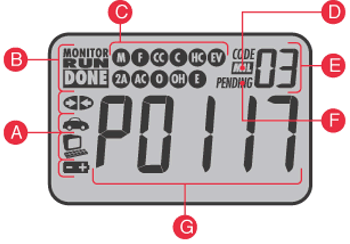 |